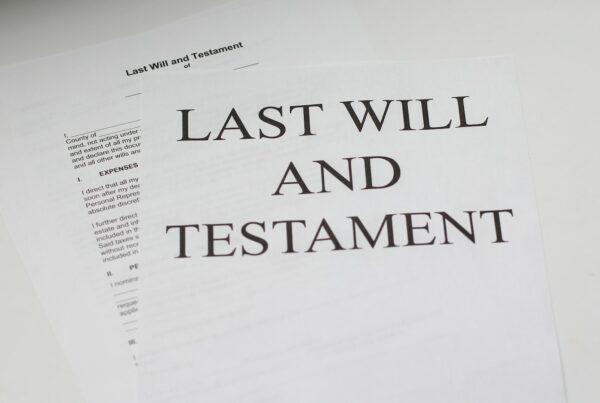Numerous hearings in the past few months have been conducted via Zoom or other remote means. If you are already familiar with this type of technology, this may not be concerning to you. However, if you are not as familiar with this technology, these hearings may be daunting. The following guidance may be of assistance in preparing for your upcoming remote hearing: